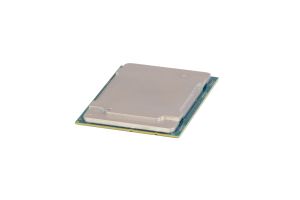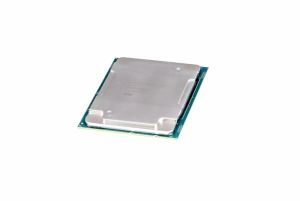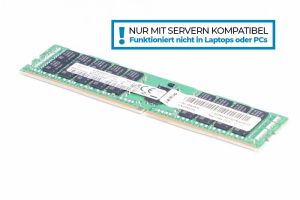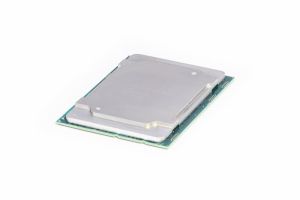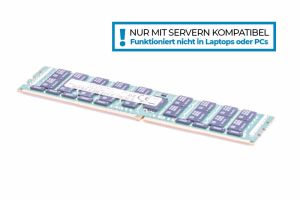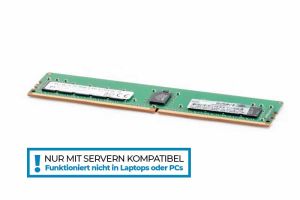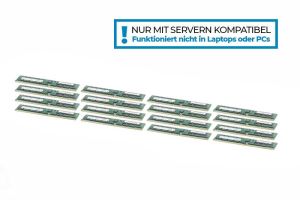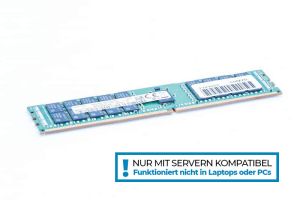Server Components
Get instant information about our latest offers. Sign up for our newsletter today. You can unsubscribe from the newsletter at any time free of charge.
Buy cheap server parts and spare parts at Serverando
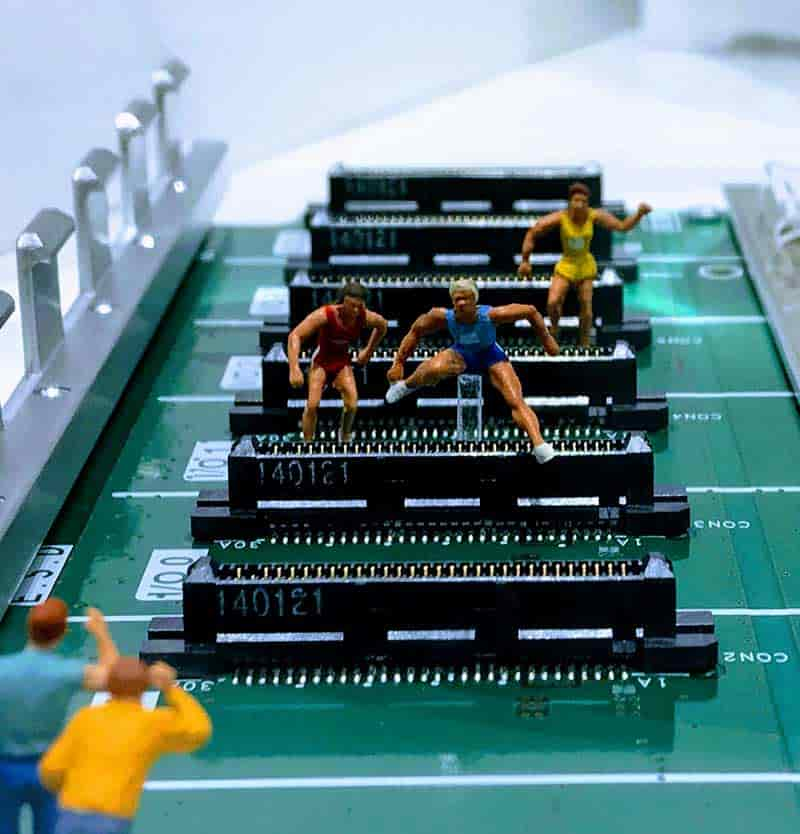 Anyone who already relies on refurbished used goods when buying a server has certainly already resorted to refurbished hardware for spare parts and upgrades. There are many advantages for this: because used hard drives, memory modules, RAID controllers, rails and more are not only easier to find on the market, but also significantly cheaper than new goods. In the event of a failure, the required component can simply be reordered – without long production or delivery times. Because in our server shop we have all offered server parts and spare parts in stock and quickly available. We also pay attention to quality and want to offer our customers a certain amount of security: As an experienced IT remarketing company, we not only check the function and appearance of the complete devices when we receive goods, but also test the condition of the components. So you can be sure that you will receive a flawless product.
Anyone who already relies on refurbished used goods when buying a server has certainly already resorted to refurbished hardware for spare parts and upgrades. There are many advantages for this: because used hard drives, memory modules, RAID controllers, rails and more are not only easier to find on the market, but also significantly cheaper than new goods. In the event of a failure, the required component can simply be reordered – without long production or delivery times. Because in our server shop we have all offered server parts and spare parts in stock and quickly available. We also pay attention to quality and want to offer our customers a certain amount of security: As an experienced IT remarketing company, we not only check the function and appearance of the complete devices when we receive goods, but also test the condition of the components. So you can be sure that you will receive a flawless product.
The purchase of used hardware offers yet another advantage: companies often phase out their servers prematurely because the storage capacity is no longer sufficient, the performance is no longer in the desired range, or the server can no longer handle the amount of data. It does not always have to be a new server model or a more recent server generation, but it is often enough to upgrade the existing computer. A better CPU and more memory for more computing power, larger hard drives for more storage capacity and SSDs for fast read or write access. Anyone who relies on more powerful components instead of replacing their servers completely saves a lot of money - especially by buying refurbished products - and increases their IT budget until the next major "renovation" in the IT landscape. In addition, you not only protect your wallet, but also the environment: if you use your hardware for longer, you produce less electronic waste.
Check compatibilities: important for upgrades and spare parts
 How do I find out which hard drive fits in my server? This question is much easier to answer for an HDD upgrade for a PC - because there is much more to consider with the server. Starting with the use of the hard disk – should the storage space be expanded here, or do I also want to improve the access speed? Depending on the type of application, you can choose between an HDD or an SSD. You should also be aware of the type of data to be stored - hot data, which is very important for business operations, is more likely to be stored on SSDs, as it must be able to be accessed quickly. Rotating hard disks can be used for cold data or archive data - because these are significantly cheaper than the solid state variant. And: In addition to the interface (SAS/SATA), it is also important what form factor the disk should have (2.5" SFF or 3.5" LFF) - always think about the right frame - and of course which RAID controller is installed and whether that supports the HDD/SSD.
How do I find out which hard drive fits in my server? This question is much easier to answer for an HDD upgrade for a PC - because there is much more to consider with the server. Starting with the use of the hard disk – should the storage space be expanded here, or do I also want to improve the access speed? Depending on the type of application, you can choose between an HDD or an SSD. You should also be aware of the type of data to be stored - hot data, which is very important for business operations, is more likely to be stored on SSDs, as it must be able to be accessed quickly. Rotating hard disks can be used for cold data or archive data - because these are significantly cheaper than the solid state variant. And: In addition to the interface (SAS/SATA), it is also important what form factor the disk should have (2.5" SFF or 3.5" LFF) - always think about the right frame - and of course which RAID controller is installed and whether that supports the HDD/SSD.
A similar game as with the HDDs or SSDs is also the case with the other components that you want to exchange in the server. It is important that the compatibility of the spare part with the respective system is checked. The data sheets of the specific server manufacturer can be consulted for this (these can often be viewed online). If you only need a spare part, you can also find it using the respective part number. In our article descriptions you will also receive a list of compatible devices or components - if your server is not listed, you are welcome to send us an email at any time ( info@serverando.de), telephone (+49 (0) 9402- 93 8505 0) or our Contact form Write or call to have compatibility checked.
After all, it's not always easy to find the right upgrade or spare part for your server. But we also offer you our support for the “difficult cases”. Our company has been buying and selling hardware for almost 20 years. Through our global trading network, we can also find server, storage or network accessories that are difficult to obtain on the market. We also offer you a very wide and deep range of used server components in our online shop. In general, our product portfolio includes the following:
- Server chassis
 Models marked with "CTO" (configure to order) or in our configurator category ; are offered, only contain the "basics" such as fans, mainboard, power supplies and CPU cooler if necessary. Because these are specially designed for configuring your own desired server - or for customers who really only need a basic machine, i.e. the server housing, to e.g. B. to replace a defective device. Our range includes both Rackserver and Tower server, Blades and blade server chassis.
Models marked with "CTO" (configure to order) or in our configurator category ; are offered, only contain the "basics" such as fans, mainboard, power supplies and CPU cooler if necessary. Because these are specially designed for configuring your own desired server - or for customers who really only need a basic machine, i.e. the server housing, to e.g. B. to replace a defective device. Our range includes both Rackserver and Tower server, Blades and blade server chassis. - Processors
 Of course, we also have the "heart" of a computer in our range for these server chassis: we are clearly talking about the CPU, i.e. the main processor. Many may be wondering now: is a server CPU different from a PC CPU? Yes, because the PC does not have to provide any services and applications for many other computers - so it is obvious that a Server CPU must be significantly more powerful than that of a normal desktop PC. The buffer memory must also be significantly larger and often not only one processor is enough, but a multi-processor system is required to be able to manage the enormous workloads. In the server area - similar to the PCs - two manufacturers have taken the lead: Intel and AMD. The Intel variant has asserted itself more and more, above all the Intel XEON family. It stands for fast and reliable CPUs, which can be used in the mid-range area, i.e. in standard servers and workstations. In our shop you will find not only the latest Intel Scalable processors but also their predecessor versions. The scalable CPUs are primarily suitable for demanding workloads and are divided into the "Bronze", "Silver", "Gold" and "Platinum" series. For example, if you are looking for a processor for the DL380 Gen10 server or for your R740, this is the right place for you. For "Goldies" like the DL380 Gen8 or the PowerEdge R730 you will also find the Intel XEON E series in our online shop under the processors. This stands for professional server performance, which is still absolutely sufficient, especially for many smaller companies - and is now very inexpensive. Popular models here are, for example, the lines: E5-2630, E5-2650, E5-2660 and E5-2690 with the variants v2, v3 or v4.
Of course, we also have the "heart" of a computer in our range for these server chassis: we are clearly talking about the CPU, i.e. the main processor. Many may be wondering now: is a server CPU different from a PC CPU? Yes, because the PC does not have to provide any services and applications for many other computers - so it is obvious that a Server CPU must be significantly more powerful than that of a normal desktop PC. The buffer memory must also be significantly larger and often not only one processor is enough, but a multi-processor system is required to be able to manage the enormous workloads. In the server area - similar to the PCs - two manufacturers have taken the lead: Intel and AMD. The Intel variant has asserted itself more and more, above all the Intel XEON family. It stands for fast and reliable CPUs, which can be used in the mid-range area, i.e. in standard servers and workstations. In our shop you will find not only the latest Intel Scalable processors but also their predecessor versions. The scalable CPUs are primarily suitable for demanding workloads and are divided into the "Bronze", "Silver", "Gold" and "Platinum" series. For example, if you are looking for a processor for the DL380 Gen10 server or for your R740, this is the right place for you. For "Goldies" like the DL380 Gen8 or the PowerEdge R730 you will also find the Intel XEON E series in our online shop under the processors. This stands for professional server performance, which is still absolutely sufficient, especially for many smaller companies - and is now very inexpensive. Popular models here are, for example, the lines: E5-2630, E5-2650, E5-2660 and E5-2690 with the variants v2, v3 or v4. - Heatsinks
 In unserem Shop für Server und Server Parts dürfen natürlich auch Komponenten wie der Prozessorkühler („Heatsink“) nicht fehlen. Wer seinen Server aufrüsten möchte, darf diesen nicht vergessen – denn ist nur ein Prozessor verbaut, wird auch meist nur ein Kühlkörper mitgeliefert. Vorsicht gilt auch bei Blades: bei HPE haben die beiden Prozessoren unterschiedliche Prozessorkühler, welche mit „CPU 1“ bzw. „CPU 2“ gekennzeichnet sind.
In unserem Shop für Server und Server Parts dürfen natürlich auch Komponenten wie der Prozessorkühler („Heatsink“) nicht fehlen. Wer seinen Server aufrüsten möchte, darf diesen nicht vergessen – denn ist nur ein Prozessor verbaut, wird auch meist nur ein Kühlkörper mitgeliefert. Vorsicht gilt auch bei Blades: bei HPE haben die beiden Prozessoren unterschiedliche Prozessorkühler, welche mit „CPU 1“ bzw. „CPU 2“ gekennzeichnet sind. - RAM
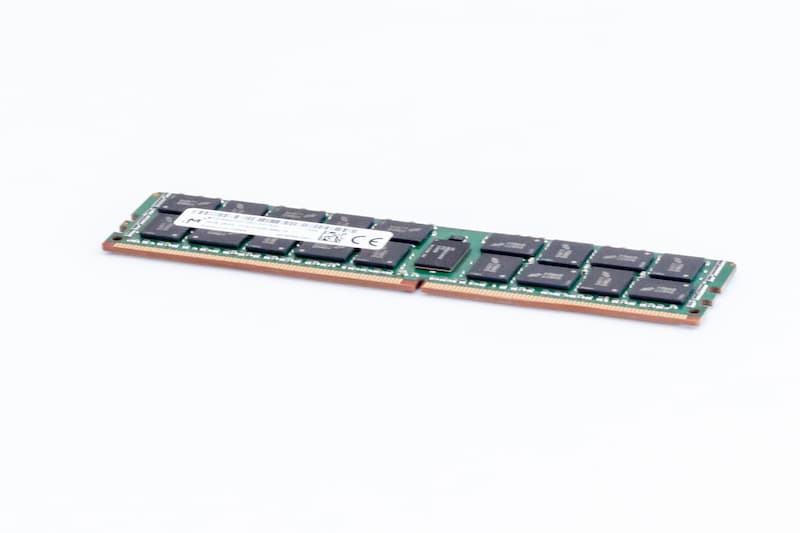 If you want to increase the performance of your server and thus require a certain "speed" again, you can upgrade the RAM. Replacing or expanding the memory can sometimes be a very complicated process, because it has to be opened much to be respected. In addition to the maximum total memory capacity of the server, you also check how many memory banks are available or still free, which modules are already plugged in and what types / or clock rates they have - and of course whether it is DDR3 memory or DDR4 memory acts. To give you a little support, in our blog post we have included a target ="_self">RAM upgrade in the server” has put together a number of helpful tips. In our shop you will find a wide range of memory modules for your server: from capacities of 4 GB, 8 GB, 16 GB, 32 GB and 64 GB to ECC, RDIMM or LRDIMM bars.
If you want to increase the performance of your server and thus require a certain "speed" again, you can upgrade the RAM. Replacing or expanding the memory can sometimes be a very complicated process, because it has to be opened much to be respected. In addition to the maximum total memory capacity of the server, you also check how many memory banks are available or still free, which modules are already plugged in and what types / or clock rates they have - and of course whether it is DDR3 memory or DDR4 memory acts. To give you a little support, in our blog post we have included a target ="_self">RAM upgrade in the server” has put together a number of helpful tips. In our shop you will find a wide range of memory modules for your server: from capacities of 4 GB, 8 GB, 16 GB, 32 GB and 64 GB to ECC, RDIMM or LRDIMM bars. - Hard drives
 Unlike main memory, which is the computer's "volatile" memory, important data is permanently backed up on hard drives. As already mentioned above, there is a wide range of different types and models of hard disks, which is why you should know for what purpose you need the plate. Because before the hard drive upgrade, you should not only be aware of whether the server supports the 3.5" LFF or 2.5" SFF form factor. The cheaper HDDs (these are marked with SAS and SATA interface available), usually complement the existing memory and are used more for Archive data, i.e. cold data, is used. Even if the SSDs (which it also with SAS- or ;SATA-Interface to purchase) something else more expensive than HDDs, they not only work more quietly, but also offer improved access times and are less sensitive to vibrations and impacts. In our blog post HDD vs. SSD let's explain the advantages of each technology in detail. Before buying a hard drive, it is important not only to check the form factor for compatibility, but also whether the built-in backplane and the RAID controller support the desired model. In addition to the long-term standards SAS and SATA, another connection option has been available for several years: NVMe. The "Non-Volatile Memory Express" standard ensures faster access to the data and is based on SSDs with flash technology. The connection is made via the PCIe bus of the server.
Unlike main memory, which is the computer's "volatile" memory, important data is permanently backed up on hard drives. As already mentioned above, there is a wide range of different types and models of hard disks, which is why you should know for what purpose you need the plate. Because before the hard drive upgrade, you should not only be aware of whether the server supports the 3.5" LFF or 2.5" SFF form factor. The cheaper HDDs (these are marked with SAS and SATA interface available), usually complement the existing memory and are used more for Archive data, i.e. cold data, is used. Even if the SSDs (which it also with SAS- or ;SATA-Interface to purchase) something else more expensive than HDDs, they not only work more quietly, but also offer improved access times and are less sensitive to vibrations and impacts. In our blog post HDD vs. SSD let's explain the advantages of each technology in detail. Before buying a hard drive, it is important not only to check the form factor for compatibility, but also whether the built-in backplane and the RAID controller support the desired model. In addition to the long-term standards SAS and SATA, another connection option has been available for several years: NVMe. The "Non-Volatile Memory Express" standard ensures faster access to the data and is based on SSDs with flash technology. The connection is made via the PCIe bus of the server. - Caddies
 Bei Servern ist wichtig zu wissen, dass es je nach Servergeneration(en) und Hersteller unterschiedlicher Rahmen zum Einbau der Festplatte bedarf. Diese Einbaurahmen werden auch als HDD trays oder HDD caddy (HDD caddies) bezeichnet und zeigen oft via LEDs den Status der Platte an. Wer seinen Server um Festplatteneinschübe erweitern möchte, der kann dies mit Drive Cages (Laufwerkskäfigen auch Festplattengehäusen) machen.
Bei Servern ist wichtig zu wissen, dass es je nach Servergeneration(en) und Hersteller unterschiedlicher Rahmen zum Einbau der Festplatte bedarf. Diese Einbaurahmen werden auch als HDD trays oder HDD caddy (HDD caddies) bezeichnet und zeigen oft via LEDs den Status der Platte an. Wer seinen Server um Festplatteneinschübe erweitern möchte, der kann dies mit Drive Cages (Laufwerkskäfigen auch Festplattengehäusen) machen. - Controllers & Modules
 With a hard disk upgrade in the server, you almost automatically think of the built-inRAID-Controller and the configuration of the RAID level. The controller connects several hard disks to form a RAID array and controls and manages both the backup of the data on the storage media and their communication. (You can find more information about RAID controllers in our blog post on this topic) Again, it must be ensured that both the RAID controller is compatible with the storage media and the adapter itself is compatible with the server. The different transmission standards (SAS, SATA, NVMe) as well as the design (e.g. special shape for blade servers, long or short slot bracket) must be taken into account. The respective manufacturers have also named their RAID controllers differently: HPE often uses the term "Smart Array", while DELL uses the "PERC" controller cards and IBM uses the "ServeRAID" adapter.
With a hard disk upgrade in the server, you almost automatically think of the built-inRAID-Controller and the configuration of the RAID level. The controller connects several hard disks to form a RAID array and controls and manages both the backup of the data on the storage media and their communication. (You can find more information about RAID controllers in our blog post on this topic) Again, it must be ensured that both the RAID controller is compatible with the storage media and the adapter itself is compatible with the server. The different transmission standards (SAS, SATA, NVMe) as well as the design (e.g. special shape for blade servers, long or short slot bracket) must be taken into account. The respective manufacturers have also named their RAID controllers differently: HPE often uses the term "Smart Array", while DELL uses the "PERC" controller cards and IBM uses the "ServeRAID" adapter.
Many RAID controller modules also have a BBU, the "Battery Backup Module". This is a battery for the RAID controller which, in the event of a power failure, caches data to prevent loss.
But these aren't the only adapters we carry in this range : In order to transfer the data securely from the server or the disk controller to the respective host in the network, you need a Bus adapterHost Bus Adapter (HBA for short). Its task is comparable to that of the network card - except that the HBA is used for the components that communicate via SCSI, FC (Fibre Channel) or eSATA / SATA, for example. For fast and efficient data transfer, you will find HBAs with 8 Gbit/s or 16 Gbit/s data transfer rate per port in our product portfolio. - Network cards
 As already mentioned with the HBA, its tasks are similar to those of the Network card (abbreviation: NIC) . Although most server systems offer an onboard solution in the form of 2, 4 or more RJ-45 connections, the transmission speed is usually limited. So the use of additional network interface adapters makes sense. The advantage of this is not only that the number of ports is increased, but also the data transfer rate is improved and the connectivity in the network is also increased. After all, not only Adapters with RJ-45 ports can be connected via the PCIe bus Connect: In addition to the common Ethernet standard, there are also Infiniband network cards with QSFP Port and fast data transmission via Fiber Channel protocol, as well as the high-speed solution 10 Gigabit Ethernet adapter with SFP+ transceivers . Similar to the RAID controllers, there are also special adapters for the compact blade systems: These are called Mezzanine cards offered.
As already mentioned with the HBA, its tasks are similar to those of the Network card (abbreviation: NIC) . Although most server systems offer an onboard solution in the form of 2, 4 or more RJ-45 connections, the transmission speed is usually limited. So the use of additional network interface adapters makes sense. The advantage of this is not only that the number of ports is increased, but also the data transfer rate is improved and the connectivity in the network is also increased. After all, not only Adapters with RJ-45 ports can be connected via the PCIe bus Connect: In addition to the common Ethernet standard, there are also Infiniband network cards with QSFP Port and fast data transmission via Fiber Channel protocol, as well as the high-speed solution 10 Gigabit Ethernet adapter with SFP+ transceivers . Similar to the RAID controllers, there are also special adapters for the compact blade systems: These are called Mezzanine cards offered.
Is the available space for connecting various adapters via e.g. For example, if the PCIe interface is not sufficient, the typically angled riser cards Remedy: With this special expansion card, you can integrate additional slots into your server. - PSU
 In addition to the processor, main memory, hard disk and adapter, the (redundant) power supply is also of fundamental importance for the server. After all, unlike a PC, it is not switched off and has to withstand continuous operation. A reliable power supply is all the more important. Depending on the server model, even chassis with space for two, four or more redundant Netzteile are offered. This ensures better reliability and easier maintenance, since the defective hot-plug PSU can be easily replaced while the system is running. In the respective manufacturer's data sheet, you will often find a list of compatible power supplies with part numbers under the "Power Supply Unit" (PSU) item.
In addition to the processor, main memory, hard disk and adapter, the (redundant) power supply is also of fundamental importance for the server. After all, unlike a PC, it is not switched off and has to withstand continuous operation. A reliable power supply is all the more important. Depending on the server model, even chassis with space for two, four or more redundant Netzteile are offered. This ensures better reliability and easier maintenance, since the defective hot-plug PSU can be easily replaced while the system is running. In the respective manufacturer's data sheet, you will often find a list of compatible power supplies with part numbers under the "Power Supply Unit" (PSU) item. - Fans
 Even if the power supply units usually have their own fans installed - and this can usually be heard loudly with servers - the high-performance computer requires additionalcase fans, which ensure a controlled exchange of air within the chassis. There are now also many hot-swap models that are very easy to exchange, for easy maintenance during operation.
Even if the power supply units usually have their own fans installed - and this can usually be heard loudly with servers - the high-performance computer requires additionalcase fans, which ensure a controlled exchange of air within the chassis. There are now also many hot-swap models that are very easy to exchange, for easy maintenance during operation. - Server spare parts and 19" accessories
 Of course, a server consists of many other individual components and other accessories are also important for control and installation in the rack cabinet. That is why we also carry these components in our online shop. For example, we offer various Kabel for connecting the different server and storage devices ;at. Our assortment ranges from cables with QSFP connectors to SFF-8088, mini SAS to "simple" LAN cables with RJ-45 connectors.
Of course, a server consists of many other individual components and other accessories are also important for control and installation in the rack cabinet. That is why we also carry these components in our online shop. For example, we offer various Kabel for connecting the different server and storage devices ;at. Our assortment ranges from cables with QSFP connectors to SFF-8088, mini SAS to "simple" LAN cables with RJ-45 connectors.
For safe and orderly storage, we also stock 19" server cabinets with accessories such as UPS modules, PDUs or rack consoles also suitable Rack mounting rails and cable management arms for your Server. These rack rails can be used for certain server models (details can be found in the respective item description) and are suitable for servers from HPE, DELL, Cisco, Fujitsu or IBM/Lenovo, for example.
Repair, reuse, recycle: more sustainability through upgrades
 We already know that servers were designed for continuous operation and a long service life - which is why many models from well-known manufacturers also offer extremely convenient access to the main components. The parts are simple and can often be replaced without tools. In some cases, this can even happen during operation. That means outstanding serviceability, no disruptions and consistent, efficient performance.
We already know that servers were designed for continuous operation and a long service life - which is why many models from well-known manufacturers also offer extremely convenient access to the main components. The parts are simple and can often be replaced without tools. In some cases, this can even happen during operation. That means outstanding serviceability, no disruptions and consistent, efficient performance.
But what to do if this is suddenly no longer the case? Do I have to replace my server immediately if it becomes "too slow"? No, because as mentioned above, a RAM upgrade, a faster CPU or swapping the HDDs for SSDs is often sufficient. Unfortunately, in our "throwaway society" it has become established that we inevitably replace electrical appliances that no longer work the way we would like them to. The result: the problem of e-waste is literally piling up into the sky.
Here in particular, companies should set a good example. This can already happen virtually: Because the less "data waste" we produce and store uncontrolled, the more storage space we need. The key to this is digital recycling. On the other hand, servers have been designed precisely in these practical forms in order to be able to exchange components quickly and easily, or to upgrade the systems as required. Instead of the latest model, the technology of which may completely exceed the purposes of a company, an upgrade or a component replacement can be a sustainable and also more cost-effective alternative.


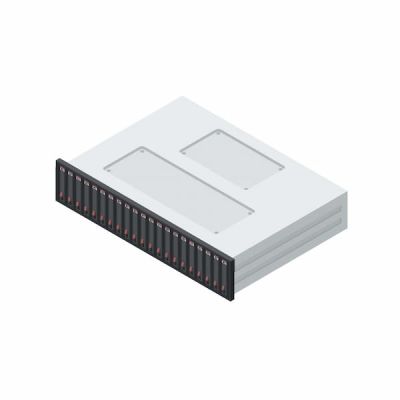

 Server
Server  Storage
Storage  Components
Components  Network
Network  Printer
Printer  Buyback
Buyback  % Sale %
% Sale %