Refurbished controller shelves
Get instant information about our latest offers. Sign up for our newsletter today. You can unsubscribe from the newsletter at any time free of charge.
Buy used storage systems - cheap, sustainable & directly available
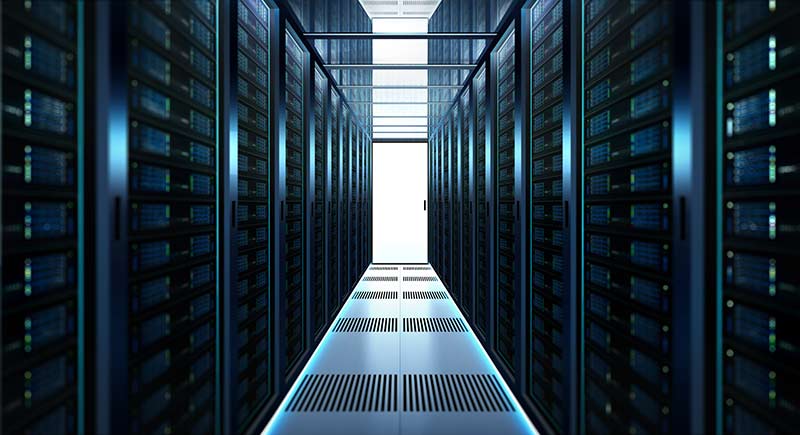 Big data dominates today's working world. A fast and permanent access to the internal data must therefore be given as well as a good backup and archiving of this. After all, you are considered a company's most important asset - a loss could cause serious or even irreparable damage. But: Storage systems, whether flash or HDD memory, are an expensive undertaking. And even if the trend is increasingly towards the cloud, internal backup solutions are a must - however, high-quality devices from well-known manufacturers are hardly feasible, especially for SMEs.
Big data dominates today's working world. A fast and permanent access to the internal data must therefore be given as well as a good backup and archiving of this. After all, you are considered a company's most important asset - a loss could cause serious or even irreparable damage. But: Storage systems, whether flash or HDD memory, are an expensive undertaking. And even if the trend is increasingly towards the cloud, internal backup solutions are a must - however, high-quality devices from well-known manufacturers are hardly feasible, especially for SMEs.
The solution to this is: rather rely on "refurbished" than on new goods. Because with refurbished hardware, you not only protect the environment, but also your wallet. You may be wondering how safe used hard drives and storage systems are and whether the risk of "data loss" is greater than with new products? Do used hard drives “last” for a long time, or do they fail after a few months of use? We are familiar with these fears, but no less justified than with new goods. After all, there is always a risk of failure - regardless of whether it is due to technical failure, a natural disaster, a fire or human error.
 It is all the more important to rely on high-quality hardware from the professional sector for storage systems, servers and components. Because even during production, the manufacturers rely on higher quality levels and better materials than with devices from the consumer sector - after all, the hardware has to withstand a 24-hour continuous load. These "high-end storage devices" are designed for maximum security, reliability and a very long service life. An advantage here for the used goods: Errors can also occur during production - since refurbished devices have already been in reliable use, these can be ruled out.
It is all the more important to rely on high-quality hardware from the professional sector for storage systems, servers and components. Because even during production, the manufacturers rely on higher quality levels and better materials than with devices from the consumer sector - after all, the hardware has to withstand a 24-hour continuous load. These "high-end storage devices" are designed for maximum security, reliability and a very long service life. An advantage here for the used goods: Errors can also occur during production - since refurbished devices have already been in reliable use, these can be ruled out.
Another bonus for the "used" ones: the products are with you much faster. While new goods first have to be configured and produced, refurbished controller and expansion shelves are available directly on the market, as are suitable HDDs or SSDs. A desired configuration is of course also possible. Benefit from our wide range that not only has the right storage solution for your company, but with which you can equip or renew your entire IT landscape. In addition to storage solutions and data carriers, we also offer servers and network devices, office devices such as PCs, notebooks or monitors and also suitable software.
Our competent and friendly team will be happy to advise you on which hardware and components are suitable for your existing IT.
Storage Technologies: HDD vs. Flash – Which Solution is Better?
 Unfortunately we have to spoil something right at the beginning: There is not (yet) a “real” winner in this match. It doesn't matter whether you're a hard drive advocate, SSD lover or cloud fan - each type has advantages and disadvantages. Even if hardware and technologies are constantly evolving, the mass of data is also expanding in leaps and bounds. However, the flood of data that a company has to deal with today usually does not grow in proportion to its IT budget. Therefore, the type of data (“hot”, “warm” or “cold”) often still determines which technology is used – and not personal bias.
Unfortunately we have to spoil something right at the beginning: There is not (yet) a “real” winner in this match. It doesn't matter whether you're a hard drive advocate, SSD lover or cloud fan - each type has advantages and disadvantages. Even if hardware and technologies are constantly evolving, the mass of data is also expanding in leaps and bounds. However, the flood of data that a company has to deal with today usually does not grow in proportion to its IT budget. Therefore, the type of data (“hot”, “warm” or “cold”) often still determines which technology is used – and not personal bias.
Because in a company, it must be possible to access the data faster and faster. Be it with customer advice on the phone (e.g. on customer data, past orders, complaints, etc.) or with tools that the company uses, e.g. B. for evaluation and when creating statistics. Data storage and retrieval should be constantly guaranteed, work quickly and also be secure - well thought-out archiving (due to the tougher data protection regulations such as the GDPR) must also be given. But how to implement all this?
It is therefore important here to classify the data into different hierarchies in order to find the right storage system. The method of dividing this into "hot", "warm" and "cold data" and assigning the corresponding storage methods to the terms is called tiering. Depending on the specified criteria such as performance, capacity, cost and functionality, the media type that best suits the type of data to be stored is used.
Operational data (transaction systems) that are constantly accessed are referred to as “hot data”. The data flow here is crucial for smooth and efficient work in the company. Storage and retrieval must be very fast - a fast flash memory / SSDs are an advantage here in terms of speed and efficiency. Since the price per capacity of the data stored on SSDs is still relatively high, HDDs are preferred to flash memory for warm (and also cold) data.
It is therefore not uncommon for companies that manage large central storage systems to back up data on HDDs. Even the "dinos" among the storage media, the tapes (tape drives) are now being considered again from an economic point of view. Because the archiving of extremely large amounts of data cannot be realized with flash.
| Data | Characteristics | Data Backup/Restore |
| Hot Data | - Must be available at all times (“primary storage”) - Ensure smooth operation in a company - Data must be accessible in real time | - Storage must be accessible quickly - Flash memory technology (SSDs) has advantages here - In an emergency, the data must be able to be restored immediately |
| Warm Data | - Are used less frequently, like hot data, but should be easily available - Are of enormous importance, especially in the area of backup & recovery | - Can be stored on slower / cheaper storage systems, as they are rarely accessed - Backup on HDDs is often selected for this or the data is moved to the cloud |
| Cold Data | - It is hardly or not accessed at all - Often only used for archiving | - Should be stored as cost-effectively as possible - Cheap if slow tapes are an option here or archiving in the cloud |
SSD vs. HDD, HDD vs. tape, on-premises vs. cloud - so is there even a winner here? Not really - because every technology has its advantages and disadvantages. A combination of flash systems, HDD storage and cloud technology is therefore advantageous for smooth data transfer and optimal data backup and recovery.
From hybrid architectures & SDS solutions to DBaaS
 Nothing is as lucrative for system houses and cloud providers as storage. For a long time now, companies have no longer had simple NAS systems on which data is archived "piece by piece". A broad solution is needed as to how the data management of the respective company should look like. Starting with consulting, planning and implementation costs, through automation software, which cleans the hot data from cold and warm, to backup & recovery solutions if the worst comes to the worst.
Nothing is as lucrative for system houses and cloud providers as storage. For a long time now, companies have no longer had simple NAS systems on which data is archived "piece by piece". A broad solution is needed as to how the data management of the respective company should look like. Starting with consulting, planning and implementation costs, through automation software, which cleans the hot data from cold and warm, to backup & recovery solutions if the worst comes to the worst.
Cost reduction and efficiency are the keywords for companies here. Hybrid storage describes a "mixture" of flash-based storage and hard disk drives (mechanical storage). As we already know, cold or warm and hot data should be backed up differently. For "hot" storage, the more expensive but much faster SSDs are provided - cold and warm data end up on the much cheaper but also much slower HDDs. This results in the best possible performance and availability at the lowest possible price.
 Another option is to move cold and warm data to the cloud. But here, too, there are now countless different services, providers and options. In order to enter the "cloud age", it should be determined in advance which services are to be used and which cloud technologies are to be used within the company.
Another option is to move cold and warm data to the cloud. But here, too, there are now countless different services, providers and options. In order to enter the "cloud age", it should be determined in advance which services are to be used and which cloud technologies are to be used within the company.
DBaaS (Database as a Service) is understood to mean, for example, a range of services in which the cloud provider enables access to a database without hardware and software being available or having to be installed in the company itself. Of course, this can save costs for systems and IT staff, since billing is based on usage - but here you are absolutely dependent on the cloud provider. Even if this usually takes over tasks such as backups, updating and maintenance of the database, it is important to have at least three backup copies (3-2-1 rule) of the cloud data as well.
In general, there are four main models of cloud computing: private cloud, public cloud, hybrid cloud and multi-cloud. These each consist of a combination of technologies, which u. includes an operating system and a management platform, as well as individual software, e.g. B. is used for automation. In addition to the cloud computing models, three main types of cloud services are emerging. These are: SaaS (Software as a Service), IaaS (Infrastructure as a Service) and PaaS (Platform as a Service).
Software-defined storage (SDS) is a storage system that is not based on the underlying hardware. This separation of resources saves costs in a company - and at the same time performance efficiency, simple scalability and better flexibility. Possible types of software-defined storage are e.g. scale-out methods, block / file and object storage or HCI (hyperconvergent infrastructure). Storage virtualization serves as the basis for the function of SDS. This method is mainly used for remote or branch offices, hybrid cloud implementations or if the data center infrastructure is to be modernized cost-effectively.
This is a very simple, inexpensive and fast way to expand an existing storage server: A separate hard disk housing (e.g. hard disk shelf or external hard disk) is connected directly to the individual host, thus increasing the storage capacity. This results in a "point-to-point" connection - which brings with it a considerable price and speed advantage, but does not offer any kind of flexibility.
But whether the arrays and disks are virtual or physical, the golden rule of data protection is that there must be three copies of all corporate data, backed up to two different storage media, one of which is off-site. The external variant is only a "necessity" if the company building e.g. B. damage caused by fire, flood or theft.
Die Cloud ist somit meist nur ein externer Sicherungsort – was eigene Festplatten und Storage-Systeme wieder ins Spiel bringt.
Storage systems of the "Big 5" - from HPE, DELL/EMC to NetApp and IBM/Lenovo to Hitachi
 Efficient and secure storage not only requires the best possible isolation from the cloud (otherwise all systems would be infected in the event of a cyber attack), it also requires optimal "teamwork" between all network components. Because the central data store is considered the "heart" of the internal IT landscape - the data cycle must be given at all times and executed as quickly as possible.
Efficient and secure storage not only requires the best possible isolation from the cloud (otherwise all systems would be infected in the event of a cyber attack), it also requires optimal "teamwork" between all network components. Because the central data store is considered the "heart" of the internal IT landscape - the data cycle must be given at all times and executed as quickly as possible.
A SAN (Storage Area Network) system is usually used here. The storage arrays are connected to the server systems via the network, which ensures high availability, scalability and flexibility. An implementation of vSAN (virtual SAN storage) is also possible in order to use the hardware even more efficiently and to get more power and performance out of the systems.
The global hardware market for storage systems is dominated by the "Big 5", namely DELL/EMC, HPE, NetApp, Hitachi and IBM/Lenovo. In Germany, this number varies to 6 or 7 providers: not only is Fujitsu with its Eternus models enormous in this country, but also models based on Supermicro are very popular.
So let's pay a little tribute to the "main brands" by naming their flagships:
HPE-Storage systems
- 3PAR
The HPE 3PAR StoreServ family stands for short latency times, affordable prices, speed, durability and reliability. The individual systems can be optimally scaled to the growing requirements of a company. The (according to HPE) most popular model in the midrange area is the HPE 3PAR StoreServ 8000 Storage System. But the other flash-based data storage devices, such as the StoreServ 9000 or StoreServ 20000, are also not to be scoffed at - because the AI-supported storage systems offer top performance, especially for business-critical applications. - MSA-Storage
A top storage solution for the entry-level class and a perfect solution, especially for small and medium-sized companies, in order not to exhaust the costs of the IT budget. Despite simplicity in management, no discount is made in terms of reliability. Sophisticated tools such as the "MSA Health Check" can help to maximize availability and always keep performance and reliability at an outstanding level. Our MSA top sellers at Serverando: the MSA 2042, MSA 2040 & MSA 1040. - Nimble Storage Arrays
An all-flash, self-managed data storage array specifically designed for cloud applications. The HPE Nimble Storage solutions impress with their simplicity and reliability. Supported by an AI, the system recognizes when there are problems with availability because it analyzes them in advance. In most cases, the system "regenerates" itself, so to speak - because ideally, malfunctions are resolved before they are even recognized as such by the user. This results in outstanding user-friendliness combined with savings in administration costs. - StoreEasy Storage
The name says it all: Here, data and documents are stored simply and inexpensively on a central, inexpensive storage facility that is easy to manage. Practical 2U chassis, which are based on the top models of the ProLiant and Apollo server series, can be installed in the rack in an uncomplicated and space-saving manner. Since some NAS systems are supported by flash technology, this results in a hybrid configuration that generates a perfect level of performance and cost. - StoreEver Tape Libraries
No extinction of the storage dinosaurs in sight. Since the magnetic recording process can process enormous amounts of data and is comparatively very cheap, the tapes will probably stay with us for a long time. The HPE tape libraries offer outstanding flexibility - no matter what the future brings. So e.g. For example, not only current LTO-8 and LTO-9 drives can be installed in a modern StoreEver MSL3040 library, but also LTO-6 and LTO-7 tapes from previous versions such as the MSL2024 or the MSL 1/8 autoloader can be reused. So not only cheap, but also sustainable.
DELL/EMC StorGE SYSTEMS
- Compellent
Oldie but goldie - the DELL Compellent SAN storage systems impress with their outstanding performance, efficiency and scalability. In addition to HDDs, you also have SSD solutions in a compact 2U chassis. The models SC420, SC220 and the SC8000 are particularly popular in our shop. - PowerVault
Optimized as primary storage for SAN or DAS environments, the PowerVault series has been convincing for generations with its outstanding performance, capacity and user-friendliness - which makes it particularly interesting for SMEs. Optimized workloads and outstanding scalability make the PowerVault systems very affordable and also attractive for beginners. - VMAX
From moderate capacity requirements to high-performance storage in the data center: The VMAX all-flash data storage systems offer absolute scalability and at the same time achieve enormous capacities. The data is processed with extremely short latency times. Mixed and demanding transactions, which come from different systems, are consolidated and processed quickly and efficiently - as the primary storage used, the VMAX absolutely keeps up with modern data centers. - PowerScale
The software-supported PowerScale processes unstructured data from various file and object storage workloads quickly and easily. Available as all-flash or hybrid data storage, the series stands for high availability, reliability, efficiency and performance - also for the future. - VPLEX
Outstanding availability and absolute flexibility: The DELL/EMC VPLEX is a modern building block for your data center - even with changing business requirements. High-performance all-flash arrays are also suitable for the VPLEX.
NetApp Storage systems
- Filer/FAS Series
In the meantime end-of-life has been set - however one of the most common NetApp products were the FAS storage systems. ONTAP served as the operating system. Popular models were B. the FAS8060, FAS2520, FAS6240 or the FAS3250. Compatible shelves are, for example, the DS2246, DS4243 or the DS4246, which were delivered with 3.5" LFF or 2.5" SFF HDD slots. - E-Series
The storage systems of the NetApp E-Series offer outstanding performance with mixed workloads. This is not only an extremely user-friendly, but also an extremely reliable SAN system. The E-Series systems are primarily used for database analyses, HPC (high performance computing) and backup & recovery solutions. - -EF-Series
All-flash arrays for big data analysis, HPC and real-time databases - just for all storage that is a little more demanding: The NetApp EF series offers maximum availability, reliability and outstanding fast response times. With the high-availability system, even extremely large workloads can be processed without any problems. With NVMe SSDs you are also prepared for the future.
In addition to these, there are, as already mentioned, other "big players", especially in this country, e.g. B. Hitachi or Fujitsu. With their Eternus family, the latter not only offer popular disk storage systems (such as the DX60, DX100, DX200 or DX600), but now also all-flash systems such as the Eternus AF150, AF250 or AF650. Tape libraries such as the LT20, LT40, LT60, LT140 or LT260 continue to form a strong storage foundation, especially in the area of archiving.
But IBM/Lenovo is still a big name when it comes to SAN storage. Popular models include the Storwize v7000 or v37000 with SAS HDDs or SSDs. In the NVMe area, IBM convinces with all-flash arrays such as the FlashSystem 9500 or 5200. Cold and archive data can also be found on older systems such as the DS3512 for IBM fans - because not only the long service life speaks for outstanding product quality here .
Mini data server for the home – Who should use a NAS?
Backup, archive, find quickly and above all: be able to restore in an emergency - that's what private users want with their data. In the course of your life, you not only collect offline data that we file in folders, but also vast amounts of online data and documents. Just think about where you have saved the pictures from your last vacations.
So the question arises: cloud storage space or your own NAS system? It should be borne in mind that the cloud is merely “rental storage”. It is located on external servers on which data from hundreds of users is stored. Always remember: data loss due to disasters, fire/water damage or hacker attacks can also arrive here. Important data should not only be backed up in the cloud, but also in other places so that it can be restored if the worst comes to the worst. A NAS is therefore also worthwhile for private users.
The housing of a NAS offers space for one or more hard drives - the more hard drive slots there are, the higher the usable storage capacity. And this is where you should think about the future. Because the amount of data stored is constantly increasing. In addition, systems with several HDD bays offer the advantage that a RAID can be configured, which in turn – ideally – protects against data loss. But be careful: a RAID is not a backup!
The advantage of a NAS server compared to a single hard drive is that you can save the data on the HDDs secured in the RAID array. You have a backup for important documents or pictures from the cloud and this can also be connected to the private network. In this way, all residents in the house can save their important data centrally on one system.
Unfortunately, what has advantages also has disadvantages – but you can easily protect yourself from them. Like every network device, the NAS also has its own IP address. Which means: The NAS can also fall victim to cybercriminals. Secure passwords, virus protection programs and general caution on the Internet are therefore mandatory. You can find more useful tips for more IT security in the company and privately in our blog post: Social Engineering.
Particularly popular NAS systems for private users are devices from the manufacturers Qnap, Synology, Buffalo, Western Digital, NetGear or Thecus.


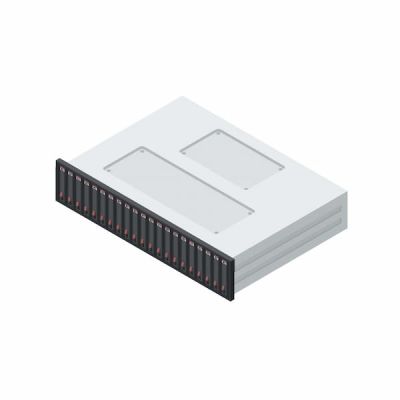

 Server
Server  Storage
Storage  Components
Components  Network
Network  Printer
Printer  Buyback
Buyback  % Sale %
% Sale % 




