Refurbished Storages
Get instant information about our latest offers. Sign up for our newsletter today. You can unsubscribe from the newsletter at any time free of charge.
Buy used storage – inexpensively configured & delivered quickly
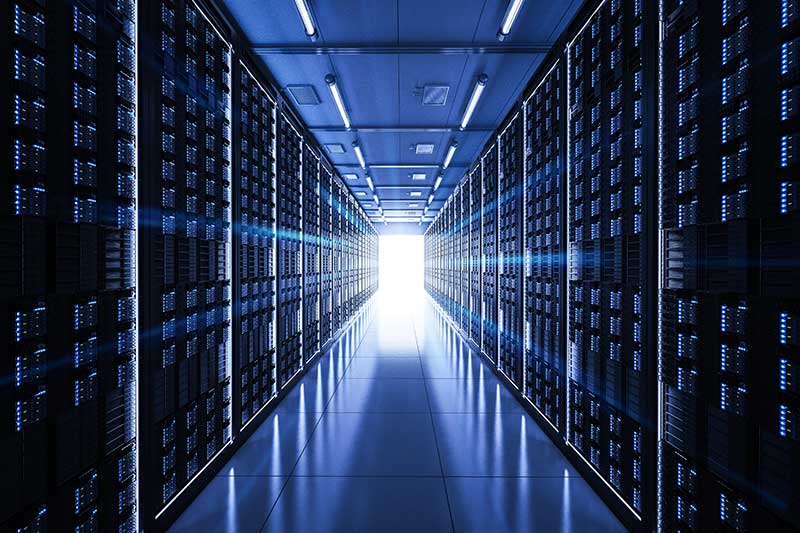 Do you need a secure and affordable backup solution for your company? Or would you like to create a central point in your IT landscape to give your employees quick and easy access to important data? Do you require a high degree of reliability and data security? Then rely on refurbished storage systems and storage components from the professional sector. We offer you high-quality hardware from well-known manufacturers such as HPE, DELL, Lenovo, NetApp or Hitachi at favorable conditions.
Do you need a secure and affordable backup solution for your company? Or would you like to create a central point in your IT landscape to give your employees quick and easy access to important data? Do you require a high degree of reliability and data security? Then rely on refurbished storage systems and storage components from the professional sector. We offer you high-quality hardware from well-known manufacturers such as HPE, DELL, Lenovo, NetApp or Hitachi at favorable conditions.
All of our devices and components go through our rigorous refurbishing process. Unlike new goods, the hardware offered in our shop was rated "Heart & Kidneys” checked – this means that production errors and other “teething troubles” can be ruled out. But "2nd-hand IT" offers another advantage: it does not have to be produced first. All devices and hardware components that we offer in our shop are available in our warehouse in Regenstauf near Regensburg. For you, this means: short delivery times, even for devices that are configured exactly according to your requirements. A main advantage of used devices - in addition to the much cheaper price compared to new goods.
Our wide range of refurbished storage includes both the "heads" of the storage systems, i.e. controller units with logic, as well as simple extension shelves ("disk shelves") and components such as storage HDDs or SSDs, I/O modules, controllers, power supplies, cables and rack rails.
Second-hand storage systems - why rely on refurbished?
 Although cloud technology is becoming more and more established, many companies still rely on their own data center with a central storage solution. There are good reasons for this, especially when it comes to security and availability. Your own on-site server room contains all data, documents and the complete "knowledge" of a company that has accumulated over the course of its existence. Losing it would be absolutely fatal. The trend is therefore towards the hybrid model: i.e. storing data both at a central point(s), on site and in the cloud - this way the risk of loss is lower because there are copies.
Although cloud technology is becoming more and more established, many companies still rely on their own data center with a central storage solution. There are good reasons for this, especially when it comes to security and availability. Your own on-site server room contains all data, documents and the complete "knowledge" of a company that has accumulated over the course of its existence. Losing it would be absolutely fatal. The trend is therefore towards the hybrid model: i.e. storing data both at a central point(s), on site and in the cloud - this way the risk of loss is lower because there are copies.
The implementation sounds easy - but high-quality storage systems and components are often not available very quickly and are usually extremely expensive. Unfortunately, these factors primarily "thwart" SMEs with low IT budgets from acquiring a secure and reliable solution for their sensitive company data. Used storage systems and expansion modules offer an inexpensive and clever alternative.
Delivery bottlenecks and long waiting times (e.g. during production, configuration) are avoided - because our "refurbished storage" is in stock and can therefore be delivered to you immediately. In addition to "available more quickly", "lower costs" and "tested for functionality", there is another aspect that speaks for used goods and which is also becoming increasingly important: sustainability.
Because the hardware is often replaced too early and its possibilities are therefore not fully exploited. And that's bad for our environment: Because it means that the disposal rate increases, just like the CO₂ emissions that arise when new products have to be manufactured. However, high-quality professional hardware is designed for long-term use. Rely on refurbished hardware, so you not only protect your wallet, but also our environment.
Storage evolution and storage types
 We often hear criticism that used storage systems are less powerful than new models and that the technologies are outdated - but we have to disagree. Of course it depends on the age of the devices, storage systems that come from the "IT stone age" can of course hardly be compared with today's possibilities and capacities. However, this does not apply to systems that are perhaps 3, 5 or 7 years old. Because common standards and norms, such as "SATA" or "SAS" exist not only for a short time, but over an extremely long period of time.
We often hear criticism that used storage systems are less powerful than new models and that the technologies are outdated - but we have to disagree. Of course it depends on the age of the devices, storage systems that come from the "IT stone age" can of course hardly be compared with today's possibilities and capacities. However, this does not apply to systems that are perhaps 3, 5 or 7 years old. Because common standards and norms, such as "SATA" or "SAS" exist not only for a short time, but over an extremely long period of time.
The "Dinos" in terms of data carriers are currently just as represented in data centers as modern flash disks. Why? In times of "Big Data", the amount of data that a company collects and backs up over time is growing at an extreme pace. If you consider the price per capacity, backing up information – especially in the backup area – on tapes and HDDs currently makes far more sense than storing it on SSDs.
Actually, there are only two storage technologies: mechanical, like hard disk drives (HDDs) or flash memory (SSDs). Although the trend is increasingly towards flash technology, hard drives are still an indispensable storage solution. Only the location seems to change. Whereas HDDs used to be used for dedicated systems that needed to process a high volume of data and allow constant access, SSDs are now more likely to be used for “warm” and “hot” data.
Because there, the speed of the flash memory ensures better access to e.g. B. customer data, product information or stocks. Large companies, authorities, hospitals and call centers whose employees require a constant flow of data and constant access to databases or transaction systems are more likely to rely on flash-based systems than companies that only use their storage as a backup, i.e. for "cold" or archives-data.
Storage memories are divided as follows:
DAS (Direct Attached Storage)
This is a very simple, inexpensive and fast way to expand an existing storage server: A separate hard disk housing (e.g. hard disk shelf or external hard disk) is connected directly to the individual host, thus increasing the storage capacity. This results in a "point-to-point" connection - which brings with it a considerable price and speed advantage, but does not offer any kind of flexibility.
NAS (Network Attached Storage)
With a NAS, independent storage capacities are provided in a computing network. It communicates via the network and a protocol such as e.g. B. iSCSI, NFS or SMB. The advantage: a high level of storage capacity is made available with little effort. Employees can access the data they need quickly and easily - even from outside (e.g. for home office or field staff).
SAN (Storage Area Network)
A SAN system is ideal if large amounts of data are processed and made available in a company. Disk storage and tape libraries ("tape libraries") are connected to the server systems in the network. This is done by the components: cabling, host bus adapter and switches and ensures high availability, flexibility and scalability. Virtual SAN storage can also be implemented with today's technologies (vSAN) in order to obtain even more power and performance from the storage media.
File storage vs. block storage vs. object storage
![]() In addition to the different storage functions, there are also different storage methods that are used for different services. So-called "file storage" is usually used for archiving, "block storage" for database applications and "object storage" includes storage virtualization (cloud storage). Here is a brief overview of the methods:
In addition to the different storage functions, there are also different storage methods that are used for different services. So-called "file storage" is usually used for archiving, "block storage" for database applications and "object storage" includes storage virtualization (cloud storage). Here is a brief overview of the methods:
File-Storage
File storage is often also referred to as "file storage", "file-level storage" or "file-based storage". As you can already clearly read from the different terms, information is stored in the form of files and created in a hierarchical directory structure. We also know this from our own laptop or PC: A super folder with the title "Pictures" is e.g. B. divided into different sub-folders (according to the year, holiday locations, etc.). These in turn contain the files, i.e. our photos.
The file system includes the path information that the computer uses to access the desired files. Since all information is stored completely, i.e. as complete files, classic file storage requires a lot of storage space - but this can be added quickly and easily (e.g. with additional hard drives and shelves).
The oldest type of data backup is one of the most common and simplest types of storage and is used in the PC area as well as for DAS (Direct Attached Storage) and NAS (Network Attached Storage). The communication between the host and the storage takes place via SMB (Server Message Block) for Windows-based computers or NFS (Network File System) for Linux-based computers.
File storage (in German: "data storage") is often also referred to as "file storage", "file-level storage" or "file-based storage". As you can already clearly read from the different terms, information is stored in the form of files and created in a hierarchical directory structure. We also know this from our own laptop or PC: A super folder with the title "Pictures" is e.g. B. divided into different sub-folders (according to the year, holiday locations, etc.). These in turn contain the files, i.e. our photos.
Clear advantages are that this is a simple and understandable storage solution that is relatively inexpensive and optimally scalable. The disadvantage: the more data is stored, the more data paths there are. The complexity of the navigation paths can therefore slow down access.
File storage is mainly used in NAS systems and storage servers that are used for archiving. If the file systems are shared, cloud file sharing is also an option. With this cloud-based file storage, the data is also stored in hierarchical directory structures. But this happens virtually. Although there is no effort to operate a file server (with hardware and software), the information should be backed up regularly on your own hard drives or tapes for security reasons.
Block-Storage
In contrast to file storage, both access and storage of the data takes place in individual "blocks" - hence also called block storage, block-level storage, or block-based storage. The storage software determines where and how the information is distributed. A backup on several storage systems is also possible.
With file storage, the information is retrieved directly from the respective address file. With block storage, the information is divided into equal block units. This means that these cannot be opened or executed directly, but must first be "merged" into a complete file by the server host's operating system.
The blocks are "addressed" via protocols or standards such as Fiber Channel (FC), iSCSI or FCoE (Fibre Channel over Ethernet). Block storage is often used in SAN systems because it brings significant advantages in terms of speed, redundancy and flexibility. One disadvantage is that professional hardware in the SAN area is usually very expensive - but this can be cleverly circumvented by using remanufactured hardware from well-known manufacturers such as HPE, Lenovo, NetApp or DELL/EMC.
NAS systems with block storage technology are particularly suitable for companies that have a very high volume of data and transactions, have large databases and operate their own data center. High performance and low latency ensure top access times and fast, efficient data transport. Block storage is not only used in databases and data storage, but also for virtual machines.
Object-Storage
With "object storage" or "object-based storage", data elements are combined and provided with corresponding metadata. In contrast to file storage, there is no hierarchical structure, but a flat address area, the so-called "storage pool". The various pieces of information and data thus exist on a horizontal line, so the physical storage location is irrelevant.
Of course, this very new technology offers a number of advantages: thanks to the metadata that can be added individually, data analyzes can be carried out quickly and easily and there is unlimited scalability. The latter also reduces costs (horizontal scalability, capacities are easily added in the form of a new storage node) and resources are efficiently optimized.
Object storage is used in clouds / cloud storage solutions. Communication and access to the data takes place via HTTP. A disadvantage of object storage, on the other hand, is that if existing information has to be changed, the respective data cannot be corrected directly, but a new object has to be created each time. The implementation of changes is therefore a rather slow and cumbersome procedure.
Who wins the matches "Object Storage vs. File Storage", "Block Storage vs. File Storage" or "Block Storage vs. Object Storage"? There is only a “winner” in this sense if you include the question of the area of application. Each method has advantages and disadvantages and is therefore a "winner" for different areas of application.
Here is a table for an overview of the individual features and advantages:
| File-Storage | Block-Storage | Object-Storage | |
| data unit | files | blocks | objects |
| protocols | SMB / NFS | FC / iSCSI | HTTP |
| useg | file exchange | transactional databases | cloud-storage |
| performance | Medium (long access times can exist due to complex data paths) | Good (Fast addressing of the blocks, optimized access times) | Bad (Changes are cumbersome and tedious) |
| Scalability & flexibility | Poorly scalable, no flexibility | High scalability, good flexibility | High scalability, high flexibility |
| Advantages | Updates of data units are carried out directly - Easy to use, no special knowledge required - low price | High performance with low latency means top access times - top redundancy and flexibility | High scalability - reduced costs compared to block storage - fast data analysis possible through individual metadata |
| Disadvantages | No flexibility – the more data, the more complex the navigation paths and the slower access | Expensive, especially in the area of new goods - no metadata for quick analyses | Poor performance especially when making changes |
Topic data security - How do you protect the most important asset of your company?
The data that a company collects over time has long since included more than just addresses or product information. Data has gained a certain "power" - it is collected, analyzed and evaluated without limits. Huge databases collect the time at which a customer orders, which devices he uses for surfing and shopping on the Internet and from which referrer page he came to a shop or website. Many companies also rely on artificial intelligence to create forecasts as to which target group will buy this product at what point in time. Buying behavior is completely screened. Do special information and details perhaps provide the final impulse to buy? What interests do customers show privately (e.g. via Instagram, Facebook, etc.) and how do these needs and characteristics play into the company's purchasing behavior? What type of campaign received the highest praise from the customer?
Basically anything can be analyzed and evaluated – and a company quickly has a huge arsenal of data and information. But these are only profitable if there is solid data management so that the information and values can be used efficiently. The optimal management of the individual objects is just as important as a reliable data backup and easy recovery in an emergency.
But how can data backup in the company be optimized and the costs kept at a low level? How do you create an efficient and secure backup solution? We have compiled some options for you in our checklist on the subject of data security:
Checklist: Inexpensive and efficient data backup in the company
✓ Data management
In the course of time, countless amounts of data are collected in the company - how useful this is usually only becomes apparent after some time. Stored information (be it e-mails, documents or images) may also lose value over time. Active management of the collected data is therefore useful. Do certain documents, e.g. B. really exist on so and so many hosts or is a central archiving of them enough? Can certain files be deleted because the information provided is exhausted or not useful? Those who regularly “recycle” their data save space and thus also limit storage costs.
✓ Data segmentation
Data segmentation evaluates and differentiates the available information. Some data is more valuable than others and therefore require special protection. The loss of critical data that is required for day-to-day business processes or that has to be retained for legal reasons for a longer period of time and performance data that is relevant for company management is far more fatal than the loss of non-critical data that is caused by alternatives can be replaced. Instead of evaluating and backing up all information in the same way, different backup solutions should be used for the respective data types in order to keep costs low.
✓ Analyzing and optimizing storage technologies and methods
We have already explained the terms "SAN", "NAS, "DAS", "File Storage", "Object Storage" and "Block Storage". Use this knowledge to optimize your data backup in the company. Which methods can best be used at which points? How can you save costs and set up an efficient and secure backup? Let external companies specializing in “Backup & Recovery” topics.
✓ Hot and cold
You can save costs not only by using different storage technologies and storage methods - also by using different storage media or data carriers. What is "hot" or "warm" and what is "cold" data and archive data? For example, SSDs offer improved access times, work almost silently, which may improve concentration in the office, and are more robust than HDDs. Use these media primarily at employee workstations for the operating system and in the server area to back up data that must be tapped constantly and quickly. Since flash technology is still very expensive in terms of capacity, HDDs or tapes are usually the options for archiving and cold backups (offline backups).
✓ Quality at a low price
A secure, efficient and reliable backup is also a must for small and medium-sized companies. Unfortunately, the products from the professional sector - at least as far as new goods are concerned - are often extremely expensive. In addition to the hardware, software and certain licenses are required. Relying on simple systems that are not intended for the professional sector is not an option. Because high-quality hardware is particularly designed for longevity, reliability and continuous operation, i.e. withstanding constant stress. Much smarter - and above all cheaper - is to use remanufactured hardware from well-known manufacturers. Refurbished IT offers even more advantages: Unlike new goods, the reliability of used IT has already been tested and confirmed, so production errors are excluded. The devices can be configured as desired - but since they only have to be put together and not newly produced, the delivery times are much shorter. The topic of sustainability is still present and should be included in corporate policy. Because: refurbished is more green.
✓ Better safe than sorry
There is no question that your company should have a backup solution. But the protection of your internal IT landscape should also be guaranteed so that you are protected from cyber attacks and do not make it easy for hackers. A clean IT infrastructure therefore also includes "blockades" that can ward off attacks. Firewalls, anti-virus programs, virus scanners and encryption (e.g. VPN tunnels) are just as important as raising employee awareness (see our blog post on the subject "Social Hacking")
✓ Data deletion and data carrier destruction
Do you have data carriers in your company that contain outdated data that should be deleted? Or would you like to renew your hardware and sell your old IT at the same time? Then rely on an experienced and reliable partner when it comes to returning your used IT. A transparent insight into the individual process steps should be given, as well as BSI-compliant deletion procedures, irretrievable data medium destruction and a high level of security from collection to resale. Efficient remarketing of your used IT hardware gives you valuable additional revenue for your company, which in turn can, for example, increase your IT budget.
✓ Avoid delivery bottlenecks and failures with refurbished hardware
Remanufactured hardware offers another advantage in terms of backup options: you can counteract failures in advance and supply bottlenecks (e.g. due to the pandemic, chip shortages or energy crisis triggered). Because of the low costs for used hard drives, storage systems or expansion chassis, a "hardware stock" can be created - if a hard drive fails, you have the replacement immediately available, and without a long delivery time.
This "data" is still not enough for you and you would like to feed your "internal storage" with more knowledge and tips? In our Serverando blog we regularly post useful information from the world of technology, tips and tricks as well as decision-making aids and purchase advice. If you are fascinated by the topic of data, take a look at our other posts:
- „IT security on vacation: Because hackers don't go on vacation“
- „Workplace 2.0: Data meltdown in the home office?“
- „At least 8 characters, 1x capital letter & 1x special character“
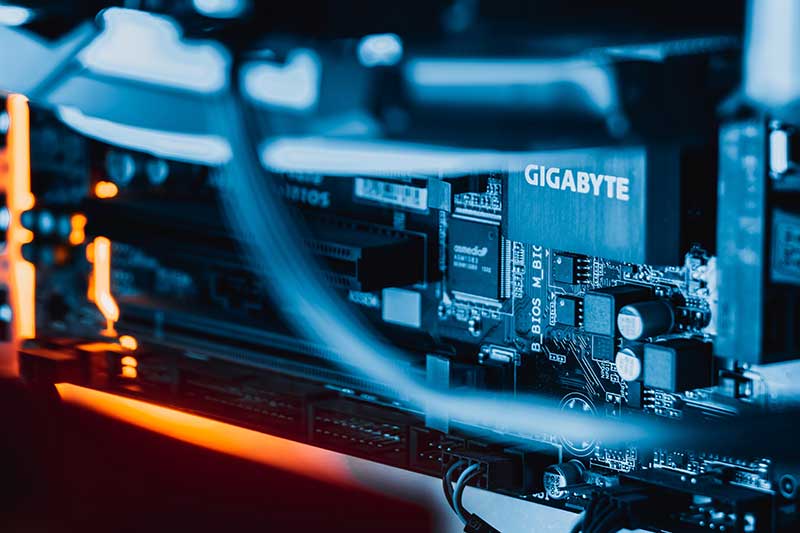 Further input and release information on new blog posts can be found on our Instagram account: https://www.instagram.com/serverando.de/
Further input and release information on new blog posts can be found on our Instagram account: https://www.instagram.com/serverando.de/
Do you have used hardware that you would like to sell and need a reliable and secure partner for your data deletion? Then take a look at our company website: https://www.quattrom.de/hardware-ankauf/ or get it You can also easily and free of charge use our online form to get a valuation for your used hardware and Microsoft software:https://www.quattrom.de/ankaufsformular/.


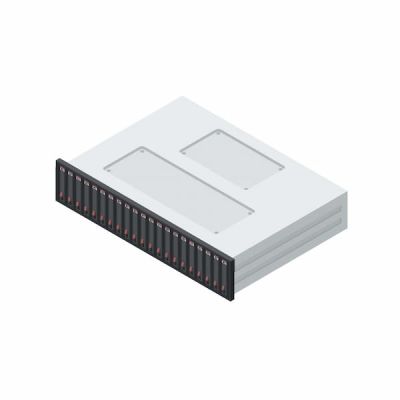

 Server
Server  Storage
Storage  Components
Components  Network
Network  Printer
Printer  Buyback
Buyback  % Sale %
% Sale % 






















