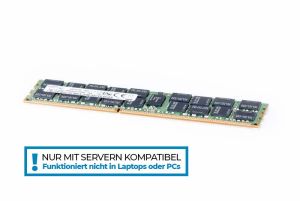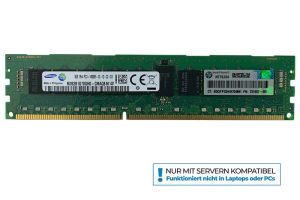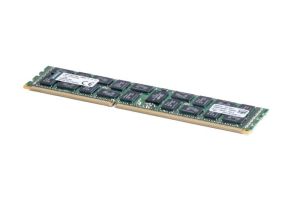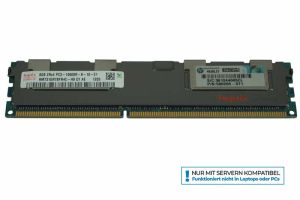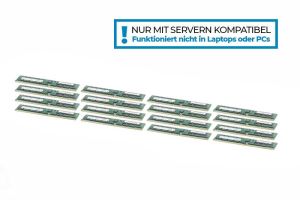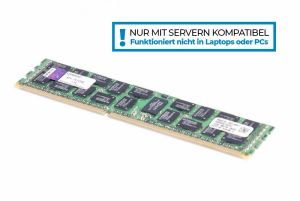Buy DDR3 RAM
Get instant information about our latest offers. Sign up for our newsletter today. You can unsubscribe from the newsletter at any time free of charge.
Buy DDR3 RAM for servers
DDR3 RAMs are now the 3rd generation of DDR RAMs. "DDR" stands for Double Data Rate Random Access Memory. The DDR3 modules are required, for example, if the server has to access several programs at the same time and thus processes several data at once. The more gigabytes of storage capacity the DDR3 memory has, the faster the server can ultimately access the programs and cache the required data. When purchasing these modules from our shop, we recommend paying particular attention to the following criteria:
- Clock frequency
- Storage per bar
- Timings
- Manufacturer
Memory with a higher clock speed is faster. The clock speed is given in MT/s and adapts itself to the clock speed of the CPU. This means that if the clock frequency of the CPU is lower, that of the RAM is also automatically throttled. Of course, the capacity of the main memory is also decisive. The intended use of the server plays a major role here. Timing is also very important. You decide how fast the server can process data. Last but not least, you should also pay attention to the manufacturer. On the one hand, because no-name manufacturers usually offer significantly poorer quality and, on the other hand, because HP servers, for example, are only compatible with HPE RAMs.
Characteristics of the DDR3 memory
A key feature of the DDR3 memory, compared to the DDR2 predecessors, is the lower voltage of around 1.5 volts. Further properties of the DDR3 modules:
- DDR3 memory is standardized according to the JEDEC guidelines
- DDR3 RAMs are usually faster than DDR4 RAMs due to lower timing
- DDR3 RAMs are significantly cheaper than DDR4 memory
- Higher latency times than DDR2 modules
- Higher clock speeds than DDR2
- DDR2 modules are not compatible
Difference of Server DDR3 and PC DDR3
The main difference is that servers usually have registered RAM installed, while PCs usually have unbuffered RAM installed. The following section shows what the differences are and how the two types work:
Registered DDR3 RAM
Registered DDR3 RAMs are primarily used for servers or workstations. Registered memory comes with an extra chip that allows the controllers in the server CPUs to service a huge amount of RAM. The controller does not have to operate each bar individually. The aim is to minimize the electrical load on the memory controller while also allowing more memory chips overall. Normally, these working memories are equipped with a so-called ECC function (Error Correction Code). This designation refers to the error correction of the bars. Most server CPUs support this type of error correction, so the keyword "ECC" is usually an indication that it is server memory. However, you should also make sure that the board supports ECC correction.
Unbuffered DDR3 RAM
Unbuffered DDR3 RAM is installed in conventional PCs. Here there is direct communication between the CPUs and the chips installed in the main memory. This type is usually also referred to as UDIMM. This stands for "Unbuffered Dual Inline Memory Module". In ordinary PCs nowadays you can find NON ECC UDIMMs. The big advantage of this variant: Clearly the price. UDIMMs are much cheaper to purchase and are therefore mostly used at home. However, UDIMMS and registered RAMs cannot be used on one device at the same time, as both functionalities are mutually exclusive.


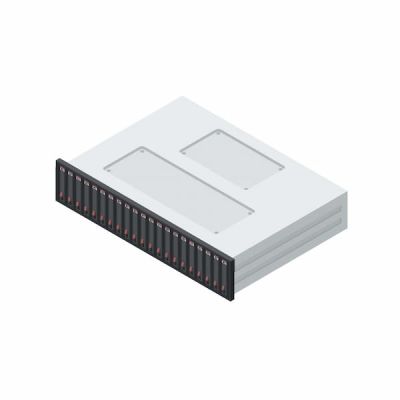

 Server
Server  Storage
Storage  Components
Components  Network
Network  Printer
Printer  Buyback
Buyback  % Sale %
% Sale %